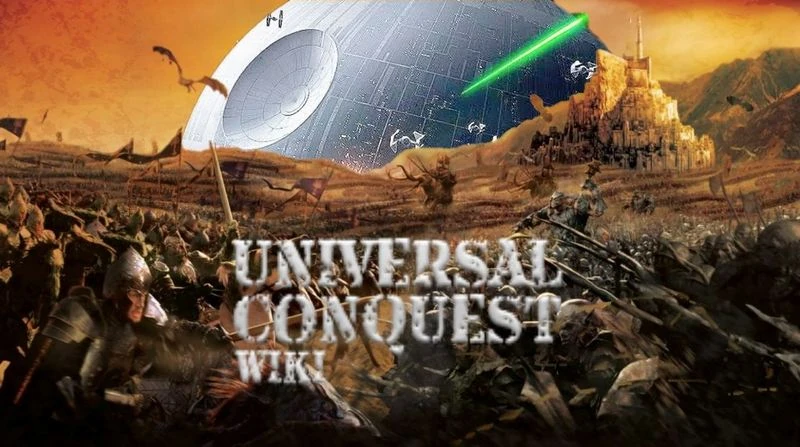Skip Travel is a Mechanic in the 异度神剑 series. It is known as Fast Travel in 异度神剑X. It allows the player to instantly warp to any Landmark that has been discovered and unveiled on the map, sometimes called Skip Travel Points. They include Secret Areas in 异度神剑 and 异度神剑 2, and 开拓网络 Sites in 异度神剑X.
异度神剑

The player skip travelling to Outlook Park.
In 异度神剑, the player can Skip Travel by opening a map of an area and selecting a landmark or a Secret Area with the map cursor. By using this feature, the player can instantly move the party to the desired landmark. Though, this feature may not be available for certain areas due to the current story event.
Upon using Skip Travel for the first time, the player will be awarded with the achivement Skip It. Upon skip travelling a total of 50 times, the player will be awarded with the achivement Lazybones.
异度神剑X

原初荒野 region's Segment Map displayed on the Wii U Gamepad
In 异度神剑X, the player can Fast Travel from the Segment Map by selecting the dedicated orange icons ![]() . The party can be instantly moved to the place where this icon is displayed, directly from the Wii U Gamepad. These icons mark each discovered Landmark and each FN Site with an installed 数据探针.
. The party can be instantly moved to the place where this icon is displayed, directly from the Wii U Gamepad. These icons mark each discovered Landmark and each FN Site with an installed 数据探针.
Upon skip travelling for the first, houndreth, five houndreth and thousandth times, the player will be awarded with the achievements Have a Nice Trip, 后辈 Traveler, Experienced Traveler and Frequent Flier, respectively.
异度神剑 2

The Skip Travel menu of 异度神剑 2
As in 异度神剑, in 异度神剑 2 and Torna ~ The Golden Country the player is able to Skip Travel at any moment to any landmark or Secret Area previously discovered from the Skip Travel option in the main menu. From version 1.1.1 onwards, it is possible to press the ![]() button to instantly access the map of the current area.
button to instantly access the map of the current area.
Notes
- The Patch (Ver.1.1.1) introduced stability adjustments. Due to these adjustments, the time required for Skip Travel and loading cutscenes is longer in some instances and shorter in 其它 in comparison to previous versions. By pressing X button when in the field to open the Skip Travel screen, the map of the current location will open.
- The Patch (Ver.1.3.0) allows icons from the skip travel map to be now displayed on the enlarged mini-map.